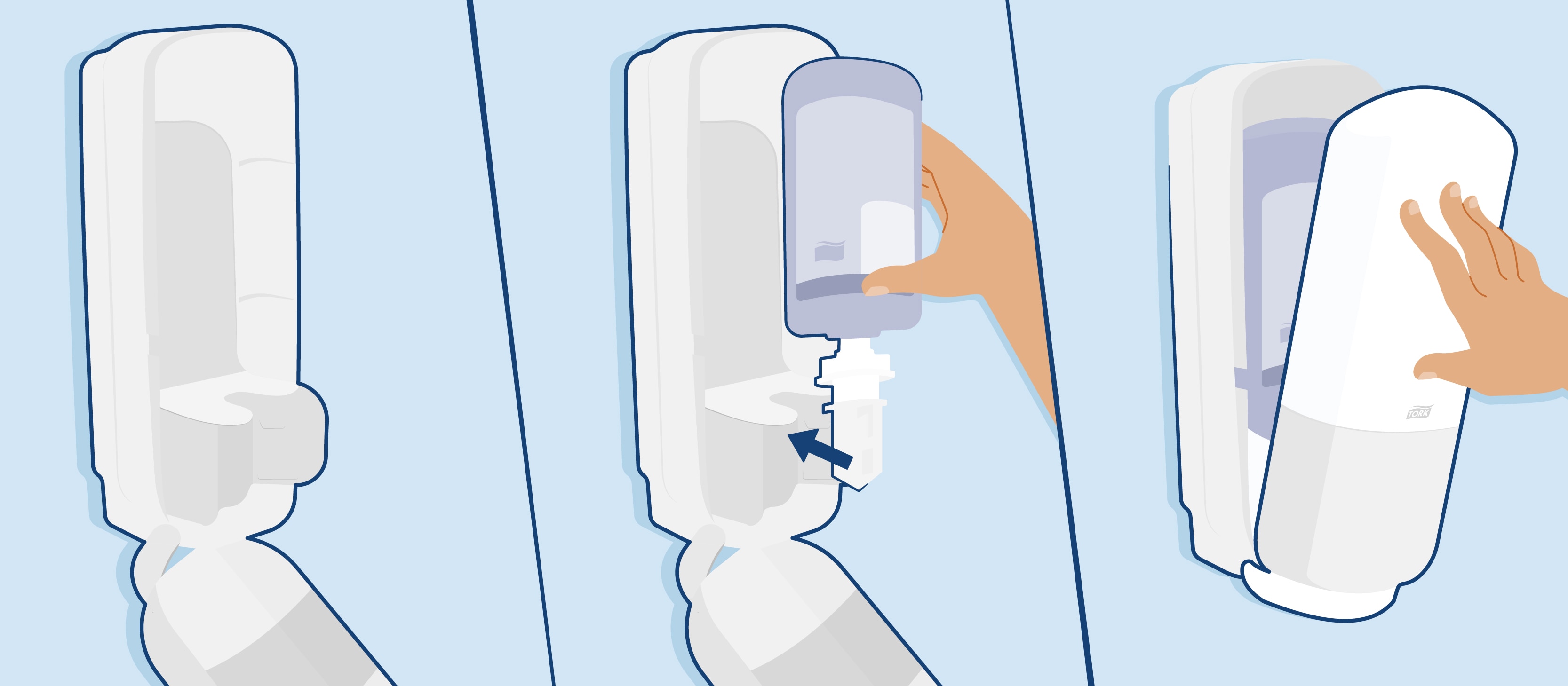
How to open and refill a commercial soap dispenser
Wall-mounted dispensers are a convenient way to provide hand soap in commercial restrooms, kitchens, and other areas of your business. Knowing how to open and refill this kind of commercial soap dispenser can help keep your wash stations running smoothly.
Here's our step-by-step guide on how to open and refill most Tork wall soap dispensers:
3 steps for opening and refilling your Tork hand soap dispenser
1. Open the dispenser
If you're wondering how to open a hand soap dispenser, it's surprisingly simple. Just insert your Tork key into the keyhole at the top of the dispenser, turning it clockwise. Then, just pull down the front of the dispenser. Now you can remove the empty hand soap or sanitizer refill.
If you've lost your Tork key, please contact us to get you the support you need.
2. Insert your refill
Tork hand soap refills have two different types of nozzle models: S1 and S4. You can tell which type of soap nozzle you’re dealing with by simply checking on the packaging.
S1
Compatible with: Tork Liquid Skincare DispenserTo insert the thin S1 nozzle, simply remove the cap from the end of the bottle and twist the nozzle counterclockwise.
S4
Compatible with: Tork Skincare Dispensers (including dispensers with Intuition® Sensor)
To insert the thick S4 nozzle, you twist it counterclockwise until you hear a click.
In either case, once you've opened the top of your refill, you simply need to load the bottle into the dispenser with the nozzle facing down. It should sit securely in place, with the label facing forward.
Before you purchase your hand soap refill, it’s a good idea to check the 'Compatible products' section of the product page for your dispenser. There, you can see which options are available for you. Tork offers a wide range of hand soap refills in various formulations, from luxury liquid soap to sensitive foam soap, so you can be sure to find the right product for your business’s needs.
3. Closing the dispenser
To close the dispenser again, push the front cover back up and lock it by turning the Tork key counterclockwise. This should be a smooth process, so if it feels like you have to force the cover shut, take a moment to readjust the refill and ensure it is properly aligned.
Bonus tip: For dispensers with an Intuition™ Sensor
The Intuition™ Sensor uses an LED indicator to tell you when it's time to refill your dispensers. If the indicator flashes yellow, your refill is nearly empty. Once it becomes steady yellow, it's completely empty and ready to be refilled immediately.
A flashing red light means your sensor is nearly out of charge, and a steady red light means there is none left. In this situation, remove the dispenser's front panel to access the battery section. Then, replace the old batteries with 4 new C batteries and reseal the dispenser.
Once you've followed those steps, your commercial soap dispensers will be hygiene-ready for your guests and employees.
For details on opening a specific dispenser, please check the Mounting Instructions Manual available on each hand soap dispenser product page. If you have any other issues regarding your wall soap dispenser or any of our other products, we’ll be happy to assist you. Just contact us to find out more.
And if you’re thinking of adding or upgrading the commercial dispensers in your facility, why not find out more about our quality wall soap dispensers?